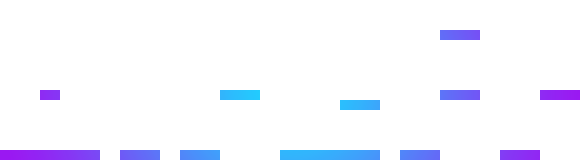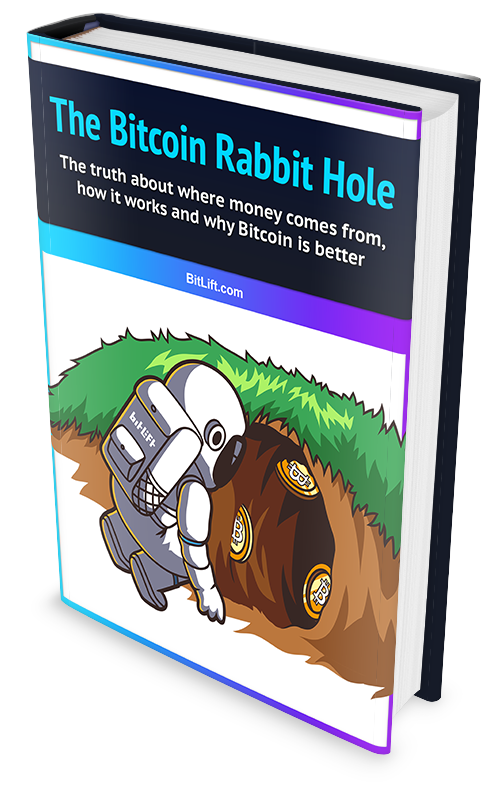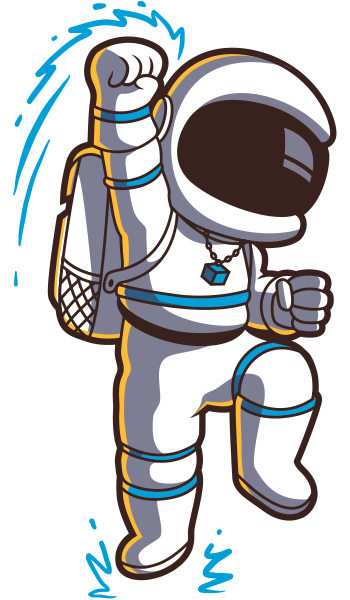The first step to using Bitcoin is to get yourself a wallet. Wallets create and protect your private keys which allow you to send and receive Bitcoin. Different wallets have different security trade-offs, so we recommend having two wallets, one for everyday usage (a mobile app) and one for saving/investing (a hardware wallet).
Your everyday spending wallet will be software running on an internet connected smartphone or desktop computer. Being that it’s connected to the internet makes it more convenient but less secure. Your saving/investing wallet, commonly referred to as a hardware wallet, is a stick-drive sized computer which isn’t connected to the internet. Hardware wallets are dedicated to doing one thing and doing it well: protecting your private key.
We recommend using the Coinbase Wallet on your smartphone for everyday transactions and a Trezor hardware wallet for anything more than $1,000. Software and hardware wallets work similarly.
Private Keys
The first step to setting up any wallet is generating your private key. Once you have a private key, you can plug it into any Bitcoin wallet to gain access to your Bitcoin.
Technically a private key looks like this:
xprv9u5Fw24JfRkhAyvP4BDgamX2aFkzt2ywwNK6JeDhoNaovnDbUsKonhVxzo5bnqWNfzus4XFVk1rDtKSEZ6RQF2asXb5eeTKAdARJLWNLbMF
But that long string of gibberish can be difficult to write down and remember, so instead we use a seed phrase. A seedphrase, sometimes called a mnemonic, is a human readable list of 12 or 24 words which when hashed together will always create the same private key. Your wallet will randomly select the words from this list of 2048 words when generating your seedphrase.
The seedphrase used to generate the above private key looks like this:
concert rug segment cattle chronic half claim immune goose spot funny glide
It might not seem like it to our human brains, but it’s mathematically impossible to guess a private key seedphrase generated using proper randomness. In some cases, the seedphrase may randomly include the same word multiple times.
For all intensive purposes the seedphrase is your private key. Think of your seedphrase as the password to your Bitcoin. We don’t want to keep it anywhere which can be hacked or stolen. Advanced technologies have been created and entire books have been written on private key protection, but here’s a few tips to get your started managing your private key:
- Write your seedphrase on paper, never copy/paste
- Don’t take a screenshot of your seedphrase
- Don’t try to memorize your seedphrase
- Order matters, make sure you write the words of your seedphrase down in the correct order
- Consider getting something like a cryptosteel to protect your private key from fire or flood
- Consider writing your seedphrase down on a second piece of paper and keeping it with a trusted family member or friend incase of your death
Unlike your Facebook password, there’s no way to “recover” your private key if it gets lost or stolen. Make sure you practice creating and loading private keys in multiple wallets to ensure you’re comfortable using them before storing large amounts of bitcoin. With great power comes great responsibility.
❗If your wallet does not present you with your private key, then it’s not a wallet, it’s a bank! One of the most important rules of bitcoin is, “Not your keys, not your bitcoin.”
Passphrase
Some wallets may allow you to include a passphrase. A passphrase can be any word(s) you want which get added to the end of your seedphrase, sort of like a password. This allows you to create an infinite number of wallets using the same seedphrase as the base.
A popular security strategy is to enable the passphrase feature and then add a small amount of bitcoin to a wallet with an empty passphrase and the majority of your bitcoin under a wallet with a passphrase. This way if someone finds your seedphrase and loads it into a wallet, they will only find the small amount of bitcoin. If you do this, make sure to keep your passphrase in a separate location as your seedphrase!
Addresses
Now that your wallet has a private key it can create Bitcoin addresses. A Bitcoin address is the public address for receiving Bitcoin to your wallet.
Bitcoin addresses look like this:
19xMjGEJXD1PT6Go2sBv34gt4xnquGisup
A few things about Bitcoin addresses:
- Your wallet can generate an infinite number of different addresses all pointing to your wallet
- Once an address receives bitcoin your wallet will automatically generate a new address
- Even though your wallet keeps generating new addresses, all previously used addresses continue to work just fine
- As bitcoin has evolved, so have the address formats. All previous address formats still work, but your bitcoin address may start with:
- 1 – Legacy address format (like the one above)
- 3 – P2SH address format
- bc1 – Native SegWit bech32 address format
Addresses are impossible to remember or type in manually, so most wallets use QR codes for scanning addresses. When scanning or copy/pasting an address, always compare the first and last few characters of the address to ensure it was copied over correctly.
❗When sending large amounts, it’s good practice to send a small amount first and make sure it arrives at its destination as expected before sending the full amount.
Accounts
Many Bitcoin wallets will allow you to organize your addresses within accounts. For example, you may want to have a business and personal account to keep your funds and transaction history separate.
All the bitcoin within the same account can be combined together to send one large transaction, however bitcoin spread across multiple accounts can not.
Sending & Receiving
When sending Bitcoin most wallets will assist you in converting the fiat dollar amount into the bitcoin amount. The wallet will also automatically calculate the necessary fee to include along with your transaction. This fee is the amount the miner receives for processing your transaction.
Fees are constantly changing based on the current demand for block space. The higher the fee, the faster your transaction will be processed. Here’s a popular tool for investigating the fee size required to ensure your transaction is included in the next block.
When you receive bitcoin to your address, it should appear immediately in your wallet as “unconfirmed” or “zero-conf”. This means that nodes have detected the transaction, however it hasn’t been included in a block yet. Once the transaction has been included in a block, it will receive one confirmation.
For each block that gets mined on top of your transaction, you will receive more and more conformations. It’s standard practice to wait for 3-6 confirmations to ensure the bitcoin hasn’t been sent to multiple wallets at the same time (aka double spent).
Block Explorers
Every transaction between every Bitcoin address since the launch of the Bitcoin network is public information on the blockchain. Block explorers are websites which allow you to browse the transactions on the blockchain without running your own node. It’s quite common to punch your address into a block explorer like blockchain.com to view the address’s transaction history.
With everything being so public, it’s important to consider which addresses you share with people. For example, if your life savings is all stored at one bitcoin address, you might not want to share that address with anyone since they could enter it in a block explorer to see how much bitcoin you have.
Also, when sending bitcoin to someone, the recipient can see which address the bitcoin came from which means they can see how much bitcoin you hodl at that address.
This is why it’s good practice to use multiple wallets, one for everyday use like a checking account and one with better security and used less frequently like a savings account.