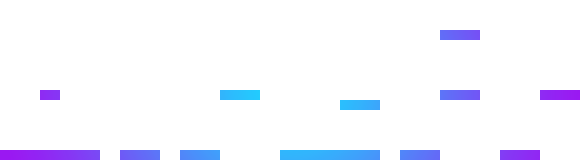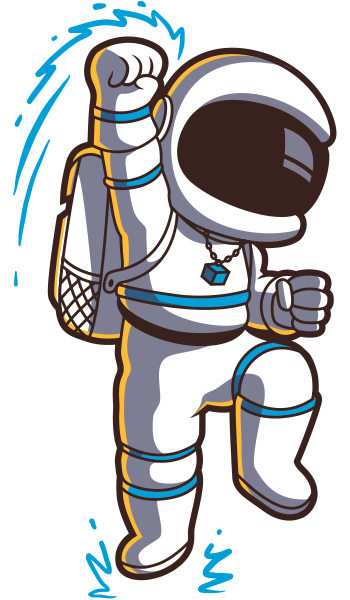Creating a Coinbase Commerce account
To accept payment directly from customers on BitLift you need a Coinbase Commerce account. Coinbase Commerce is 100% free and it’s a non-custodial wallet, which means you hodl all the crypto you receive yourself with no middle-men or fees! Here are the steps (and a few hints along the way) for creating a Coinbase Commerce account and protecting the private key for your new wallet.
- Visit https://commerce.coinbase.com/signup and enter an email address/password to create an account
- Coinbase Commerce will email you a link to confirm your email address. Click the link to begin setting up your account.
- Setup 2-step verification, this helps secure your account and ensures only you can access it.
- Download the Google Authenticator app on your phone (or open the app if you already have it)
- Scan the QR Code presented by Coinbase Commerce
- Once scanned, Google Authenticator will present 6 digits which change ever 30 seconds
- Enter the 6 digits into Coinbase Commerce to confirm you’re setup correctly
- Next Coinbase Commerce will generate you a private key (but they don’t hodl onto it!).
- The private key is present you as a 12 word “seed phrase”
- These 12 words can “hashed” together to re-create your private key at any time
- WRITE THESE 12 WORDS DOWN ON A PIECE OF PAPER
- Do not copy/paste them. Write them down on paper. Maybe write them down twice
- Store your seed phrase in a safe location
- Anyone who has your seed phrase has access to your cryptocurrency
- If you lose your seed phrase, you lose access to your cryptocurrency and NO ONE (not even Coinbase) can recover it for you
- Next Coinbase Commerce will allow you to backup an encrypted copy of your private key to Google Drive.
- Certainly this is done very securely, however we don’t recommend it
- Your paper copy of your seed phrase is plenty safe
- That’s it! Your Coinbase Commerce account is created!
- Now you can connect your Coinbase Commerce account to BitLift.
The Payments page in your Coinbase Commerce account will allow you to see each payment you receive, and the Balances page will allow you to “withdraw” aka send your crypto to another wallet. Don’t forget, to withdraw your crypto you’ll need your seed phrase since Coinbase doesn’t hodl onto it for you. You can also download the Coinbase Wallet (also non-custodial) and import your seed phrase into it to manage your crypto payments from your phone.
Now when a customer on BitLift buy’s your product, BitLift will present the customer with an address from your Coinbase Commerce account allowing you to get paid directly to your wallet!
Searched everywhere and still can't find the answer?
Contact BitLift