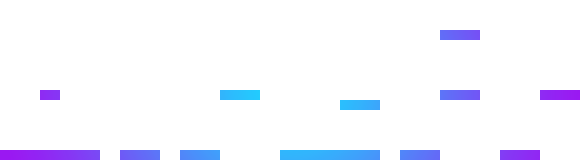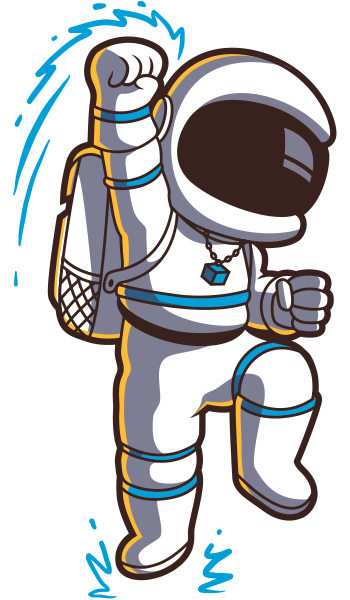Seller Profile Settings
Once your account is approved for selling it’s time to setup your Seller Profile here. This is the information customers will see about your company on BitLift so let’s make it ?:
- Banner – Your banner displays at the top of your store. We recommend using the same background you use on Twitter!
- Profile Picture – Your profile picture displays at the top of your store as well. We recommend using the same profile pic you use on Twitter!
- Seller Bio – Keep your bio short and sweet! This will display on your public profile and on each product page.
- Address – Your address is very important. This should be the location you ship your product from and will be used to calculate proper taxes during customer checkout.
- Terms & Conditions – Check the box and add some Show Terms & Conditions. Information you enter here will display above your Shipping Policies (which we’ll add later) on your store’s public profile page and on each product page. Your Terms and Conditions should be things you want customers to know which are unrelated to shipping and refunds.
- Discount – Wanna enable a storewide discount!? That would be awesome and we highly recommend it since you’ll be saving so much money by not paying any credit card transaction fees! We recommend a 10% discount storewide with no minimum spend required.
All set! Now that your profile is ready to rock lets configure your shipping settings.
Searched everywhere and still can't find the answer?
Contact BitLift