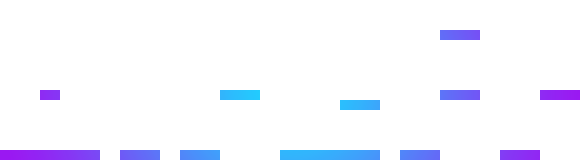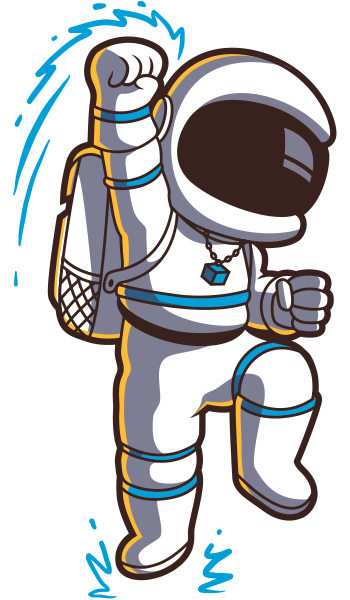⚠️ In May 2022, the Terra blockchain suffered an attack knocking UST off peg and causing the price of LUNA to collapse below a penny. This page is no longer maintained but is kept for historical reference only. More information on what happened can be found here.
Terra Money is a promising blockchain ecosystem packed with its own stable coins, payment rails, exchanges, and more. One of it’s most popular protocols is Anchor, described as a:
“principal-protected stablecoin savings product that accepts Terra deposits and pays a stable interest rate. To generate yield, Anchor lends out deposits to borrowers who put down liquid-staked PoS assets from major blockchains as collateral. Anchor’s yield is thus powered by block rewards of major Proof-of-Stake blockchains.”
You can read more about how Anchor Protocol achieves such a high APY in our guide to Anchor Protocol, but for now let’s dive straight into how you can use Anchor as your default savings account to collect that juicy ~20%.
For this guide, we’re going to use Ethereum and a Ledger hardware wallet connected to MetaMask. The hardware wallet isn’t required, but is highly recommended. Unfortunately the Terra wallet we’ll use to deposit into Anchor Earn doesn’t support Trezor (yet?).
Step 1: Get A Terra Wallet
Once you have some UST, we need to move it to the Terra blockchain so we can deposit it to Earn, but first, we need a Terra Wallet:
- Install the Terra app on your Ledger using Ledger Live
- Open the Terra app on your Ledger
- Install the Terra Station (that’s the name of their wallet) Chrome (or Brave) extension on your browser
- Open the Terra Station extension
- Select “Access with ledger”
- It connects and shows you your Terra address (which starts with terra1…) and an empty wallet
Step 2: Get UST Stable Coin
Anchor Earn only allows deposits of Terra’s native stable coin UST (for now). Native means the UST is already on the Terra blockchain. You can get native UST from a few oddball exchanges like Kucoin, Binance.com, OKex, OkCoin, Huboi, Gate.io, Bitfinix, Phemex and Transak.
However, UST on most exchanges is sold as wrapped UST (wUST) on Ethereum. You can buy wUST from CeFi exchanges like Coinbase Pro and Gemini, or you can use a DeFi Dex or Dex aggregator like curve.fi, Uniswap or 1inch. Once you have wUST, you can bridge it to your Terra wallet using the instructions below in Step 3.
A Note About Transaction Fees
It’s wicked cheap to transact on the Terra blockchain – typically 5 cents or so. Unfortunately, as your probably know, Ethereum gas fees are through the roof. So acquiring wUST on Ethereum and bridging it to Terra will cost you ~$100 in ETH which makes this tricky for small deposits. In an AMA with Terra’s Founder Do Kwon, he claimed Coinbase was launching native UST Q4 of 2021. Waiting patiently for this…
One roundabout way to acquire UST and save on fees is to buy native LUNA using Crypto.com or Kraken, withdraw it to your Terra Wallet (next step), and swap LUNA for UST directly within Terra Station.
If you’re really looking to save on fees, and willing to jump through some hoops, our friend Shoegazer recommends:
- Buy ATOM on Coinbase
- Withdraw ATOM to your Cosmos (Keplr) wallet
- Swap ATOM for LUNA using Osmosis
- Withdraw from Kepler directly to your Terra wallet (which uses IBC)
Step 3: Bridge Your UST To The Terra Blockchain
If you acquire native UST, you can withdraw it straight to your Terra Station wallet and skip this part. But if your UST is wrapped (wUST), we need to unwrap it by bridging it from Ethereum to the Terra blockchain using Terra Bridge:
- First, open the ETH app on your Ledger
- Now visit: https://bridge.terra.money/
- Select From: Ethereum, To: Terra. This will ask you to connect your ETH MetaMask account
- Now you’ll see your UST from your ETH account within the bridge when selecting the amount of UST
- For the Destination Address, use the terra1… address given to you when we setup Terra Station
- Click Next, Confirm, and MetaMask will pop up to Confirm
- Now approve the transaction on your Ledger
- Done! Your wUST is being bridged to the Terra Blockchain!
Your UST will arrive in your Terra Station wallet in a few minutes, wait patiently, it’ll appear…
Essentially what the bridge is doing is it’s burning the wUST on the Ethereum blockchain and then re-minting the UST on the Terra blockchain. When you view this transaction in Etherscan, it shows as your UST being sent to a black hole 🤯 Again, don’t panic. This is normal.
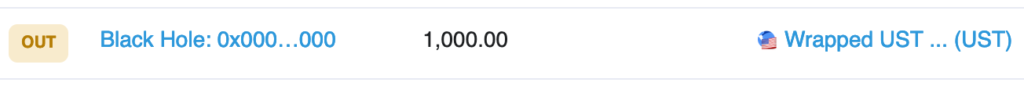
Step 4: Deposit Native UST Into Anchor
Now that you have native UST in your Terra Station wallet you’re just 1 click away from depositing it into Anchor!
- Visit the Anchor Earn Dashboard: https://app.anchorprotocol.com/earn
- If you don’t see your UST balance on the top right, click Connect to connect your Terra Station wallet, it should work just like MetaMask does in Ethereum
- Click Deposit and select the amount to deposit (there is a small transaction fee of a few cents)
- WARNING: Don’t deposit all your UST! Save roughly 10 UST so you can pay the transaction fee to withdraw later
- Terra Station will popup for confirmation
- Confirm the transaction on your Ledger
- Done! UST has been successfully deposited into Anchor Earn!
You’ll receive aUST in exchange for the UST you deposited into Earn. aUST is like a “voucher” which you’ll use to reverse the process later when you withdraw. The amount of aUST you receive will not be exactly the same as the UST you deposited because aUST is more valuable and continues to grow in value at 20% APY. You can find the current value of aUST at the top right of the Anchor Dashboard.