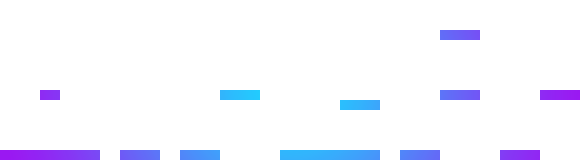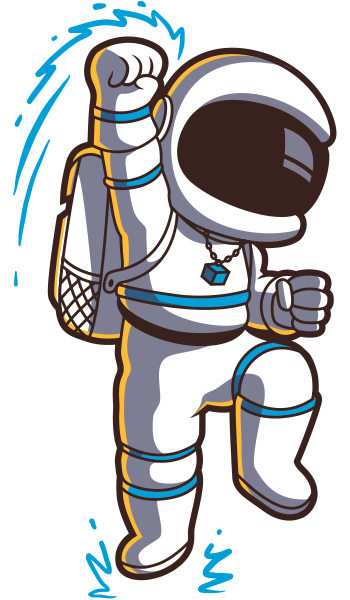For the launch of The BitLift Podcast we wanted to do something fun at the intersection of crypto & podcasting. NFTs were the first thing that came to mind, but NFTs on Ethereum have some drawbacks:
- Minting NFTs on Ethereum is expensive (gas)
- Transferring NFTs on Ethereum is expensive (gas)
- We wanted it to be fun as oppose to a game of price and speculation
That’s where POAP’s come in. POAP (pronounced poh-app not pope) stands for Proof Of Attendance Protocol. POAP’s are a throwback to Foursquare badges except they’re NFTs riding on Ethereum’s xDAI chain. This has some pretty cool benefits:
- POAP’s are lightning fast
- POAP’s are so cheap to transact that they’re essentially free
- Being on xDAI means they can easily be transferred to Ethereum if you want, just pay the gas fee
- If BitLift or the POAP project ever go belly up, your NFTs remain in your wallet
Aside from simply collecting badges, there are a ton of fun use cases being developed by the POAP community around using POAP’s as a key for unlocking exclusive access. For example:
- poap.chat – Hodl a specific POAP to access private chat channels
- poap.vote – Vote if you hodl the POAP
- poap.fun – Run raffles for POAP hodlers
- poap.gallery – Browse all the POAPs in existence
- poap.art – An experiment at the intersection of art and access
- And lots more in the works!
How To Collect POAP NFT Badges
If you already have an Ethereum wallet for collecting NFT’s you can skip to Viewing POAPs.
Get An Ethereum Address
The first thing you’ll need is an Ethereum wallet for your NFTs where you control the private key. You can not use an ETH address provided by an exchange like Coinbase or Kraken.
Since it sounds like this is your first time tinkering with Ethereum, we’re not going to setup an epic cold storage private key solution with the highest level of security known to man. Instead, we’re going to setup a “Hot Wallet”, meaning a wallet created using a device connected to the internet.
Hot wallets are not as secure as cold storage, but they’re great for tinkering with small amounts of money and POAPs. A few mobile Ethereum Hot Wallets we recommend are:
- MetaMask (for iPhone or Android)
- Coinbase Wallet (for iPhone or Android) – not to be confused with Coinbase’s main app, this one is different
- Rainbow – (for iPhone, Android Coming Soon)
When setting up your wallet, the important thing to note is the private key, sometimes referred to as a seed phrase and sometimes referred to as a mnemonic phrase. It will be 12 or 24 words that the wallet will recommend you write down (in order) on paper. Keep this handy because if you ever lose your phone and or lose these words, your NFTs are gone forever.
Once you’re setup, the wallet will provide you with an Ethereum address otherwise known as an Account. Your address will be a random string of uppercase and lowercase letters and numbers starting with 0x. Once you have this address, you’re ready for step two!
Claiming POAP NFTs
POAPs were initially designed for event organizers to distribute to event attendees. If it’s an in person event, the organizer gives you a QR code to scan to claim your POAP. If it’s a virtual event they typically provide you with a special link or request everyone’s ETH address and use a tool like poap.delivery to send them out.
At BitLift we’re using POAPs in a “special” way by issuing them to listeners of our podcast! So how would that work!? We built a custom integration with the POAP API which makes it crazy simple to claim your POAP.
To claim BitLift POAP NFT Badges:
- Listen to the episode for the secret code
- Visit the episode’s show notes page
- Click “Claim My Badge”
- Enter the secret code along with your Ethereum Address
- Done! Your POAP will arrive within seconds.
Viewing POAP NFTs
Once you’ve claimed a POAP, the easiest way to view it is at app.poap.xyz. You simply connect your Ethereum Wallet or paste your ETH address in to see your POAPs. You can also download the POAP mobile app for iPhone or Android.
Remember, POAPs are NFTs on the xDAI chain, so technically don’t neeeeed to use POAP’s apps at all! The more complicated, however technically rewarding way to view your POAP is to configure your mobile Ethereum wallet for viewing your POAP (The MetaMask browser extension doesn’t support NFTs yet) by adding the xDAI network to MetaMask and then manually adding the NFT’s to the NFT tab by entering the POAP contract address along with the id of your POAP NFT.